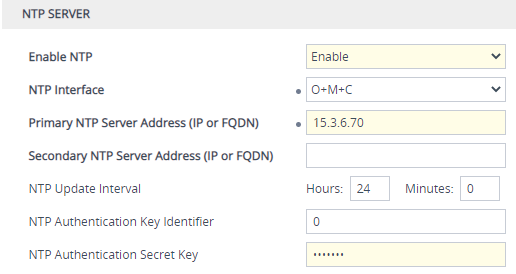Use an NTP Server
It's recommended to implement a third-party NTP server so that the device receives the correct current date and time. This is necessary for validating certificates of remote parties. It's also recommended to enable the device to authenticate and validate messages received from the NTP server. Authentication is done using an authentication key with the MD5 cryptographic hash algorithm. NTP messages that are received without authentication are ignored.
| ➢ | To implement NTP server: |
| 1. | Open the Time & Date page (Setup menu > Administration tab > Time & Date home icon). |
| 2. | From the 'Enable NTP' drop-down list, select Enable: |
Configuring NTP Server